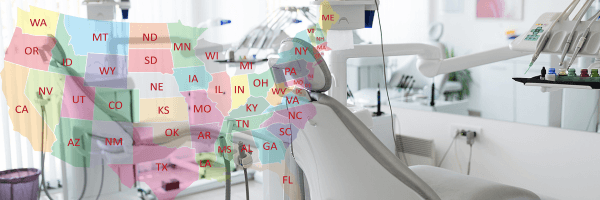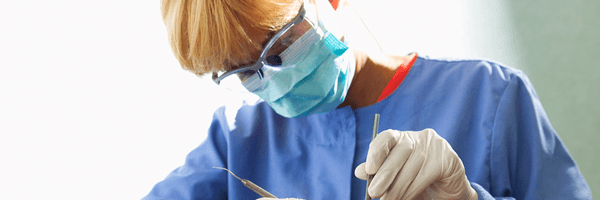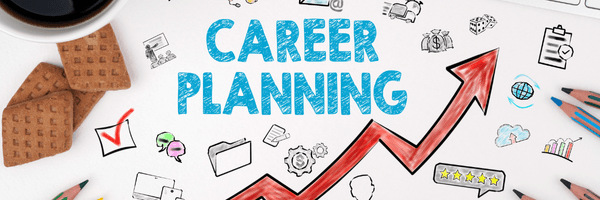DentalPost Blog
For Jobseekers
Ready to find a dental job you love, or maybe you already have and are looking to grow in your career? Check out our best insights and advice for dental professionals.
View all jobseeker postsFor Employers
Find valuable insights and tips for the entire recruiting and hiring process, from building an effective job posting and preparing for your interviews to the offer and onboarding stages.
View all employer posts